How to connect your Shopify store to Simple RFID
The following article outlines the steps to connecting your Shopify store with your Simple RFID account to copy products, orders and inventory.Login
- Login to your Shopify store
- On the left panel, click "Apps"

Search Apps
In the Apps search window search for Simple RFID

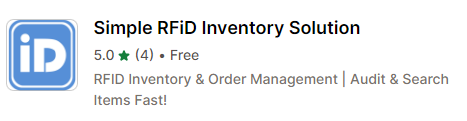
Begin
After opening the app listing click "Add app"
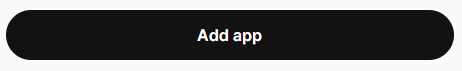
Install
Click "Install app" to initiate the installation wizard

Welcome
From the welcome menu click "Next"

Setup
- Enter your Simple RFID credentials in the Email and Password windows
- Click Connect to Simple RFID
- Choose if you wish to immediately begin importing products into Simple RFID
- Click Finish
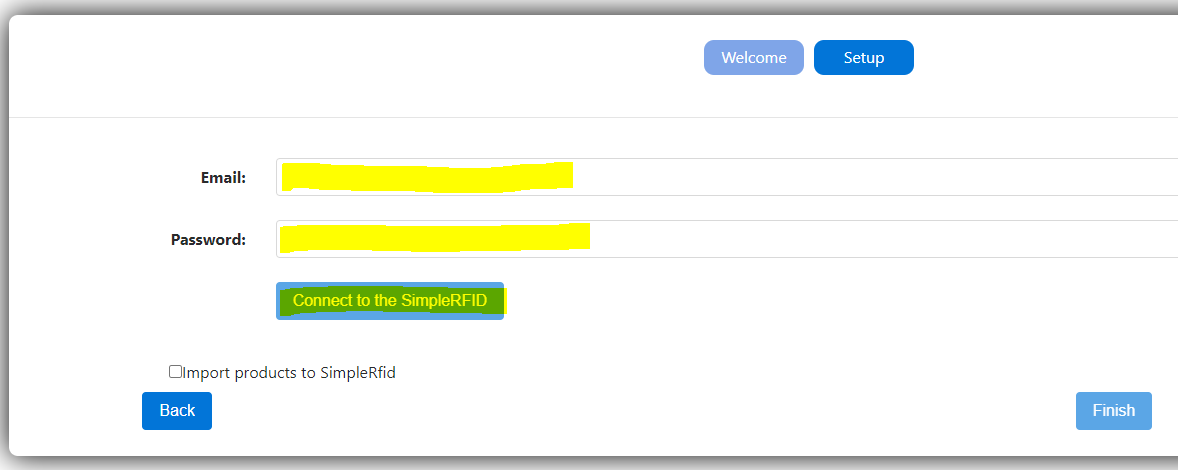
After clicking Finish you will be connected
- Next, select the "Vendor"
- Then "Source" to map your Shopify location(s) to your Simple RFID location(s)
- Source will be DC (Distribution Center) or Store, depending on how you created them in Simple RFID.
- If you haven't created locations in Simple RFID you can create them while mapping them by selecting the "Add Store" or "Add DC" option.
- Select the location from the dropdown
- Source will be DC (Distribution Center) or Store, depending on how you created them in Simple RFID.
- Choose which property in your Shopify library is unique: SKU or Barcode
- To automatically begin importing products into Simple RFID, select the "Import products to Simple RFID" checkbox
- To complete the installation click "Finish"
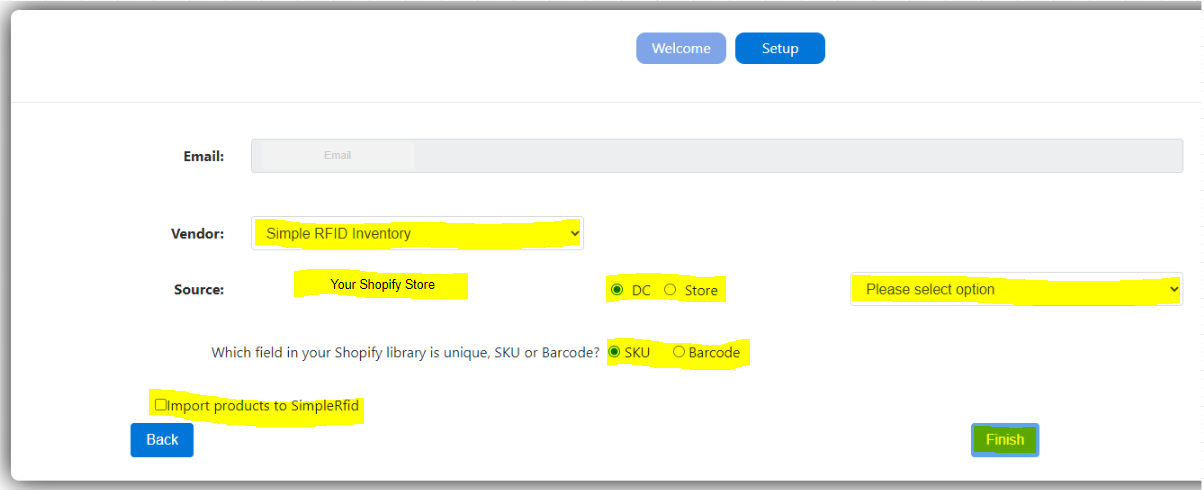
Most of the Settings can be adjusted after the app is installed. The only exception is the Unique field property: SKU or Barcode. If this field needs to be changed the application must be reinstalled. If you have printed labels using SKU, and later wish to switch to map to Barcode, we will assist with the process.
Grant Simple RFID Access
After you have installed the Simple RFID app it is recommended that you grant us limited access as a collaborator. This can be done while logged in to Shopify, or you can simply provide us with your Shopify URL which ends in .myshopify.com and we can request access.
After connecting Shopify, proceed to Training 1.
