Got questions? Need Support?
Table of Contents
Option 1: Knowledge Base
- To access the Knowledge Base, click the question mark icon located in the top right corner next to your profile info

- From the Knowledge Base search your issue for helpful articles


- You can also choose from one of our many categories of articles to get you pointed in the right direction
Option 2: Chat with Support Bot
1. From either the website or Knowledge Base click the Chat icon in the bottom left side of the screen

2. In the pop up window, first click 'I agree'. That will then allow you to choose an option from the chat.
- Get Help - To ask the bot a question directly, choose this option and it'll provide information from our Knowledge Base specific to your question
- Submit a ticket - To get help from our Support team directly, chose the option to submit a ticket and fill out all of the needed information


3. If the articles that the bot provided aren't what you're looking for, you'll have the option Search Again or to Submit a ticket
4. Once you've entered all of the information the bot needs to create a ticket, it will automatically be sent to our Support team and we will reach out to you as soon as possible
Option 3: Create a ticket through the Portal
- From the Knowledge Base, click the "Go to Customer Portal" link as shown here:
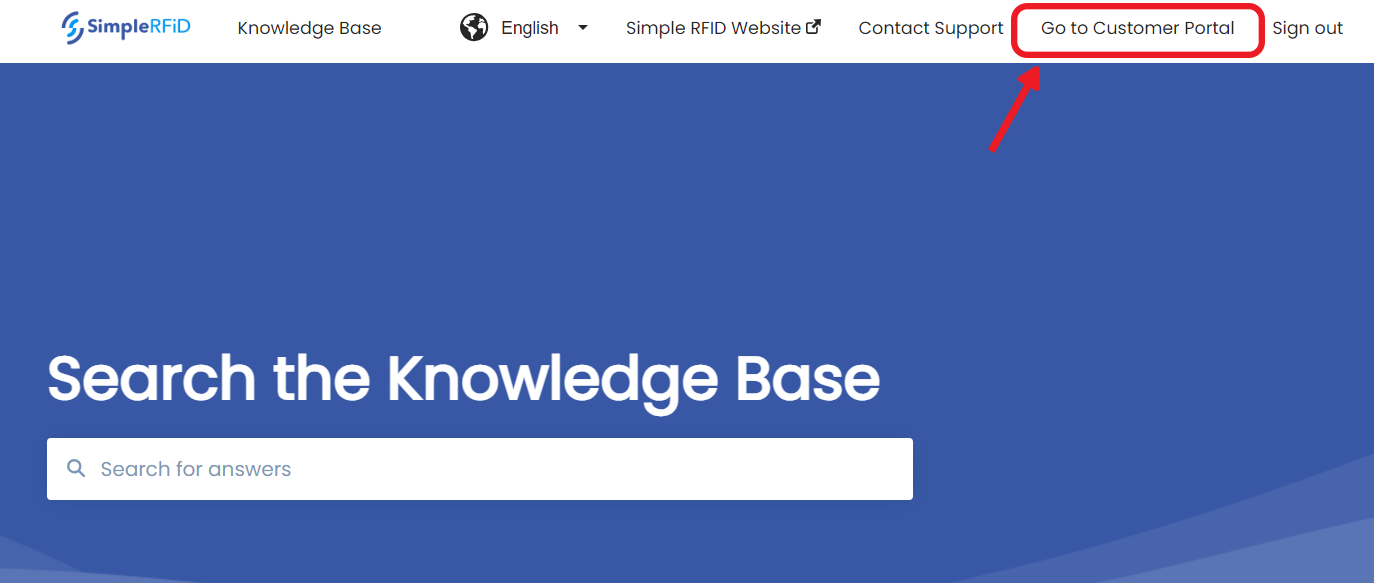
- This will bring you to the Customer Portal. From here, click the "Create Ticket" link:
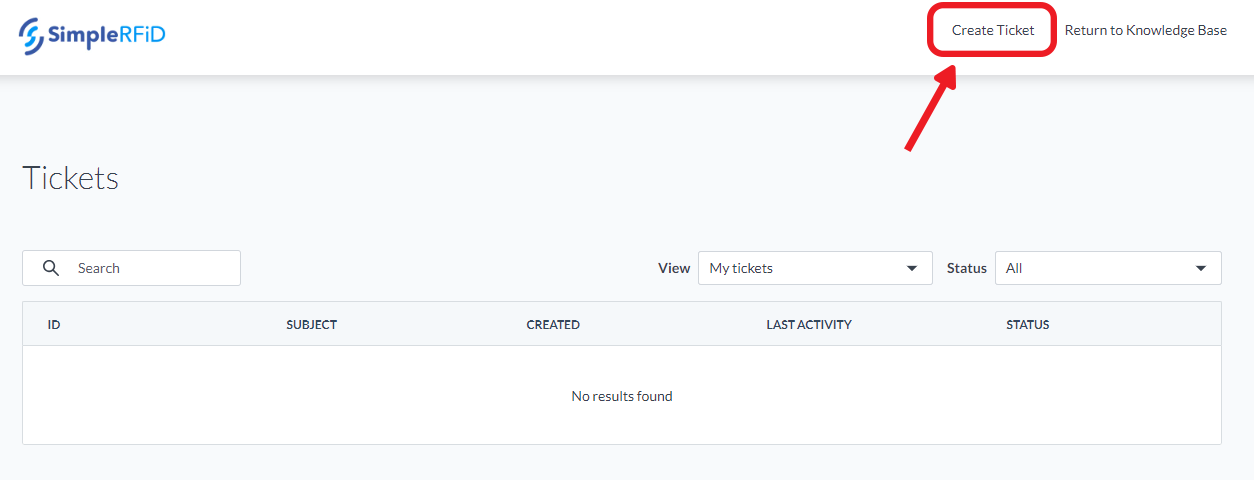
- Now fill out all relevant information regarding your issue and press submit.
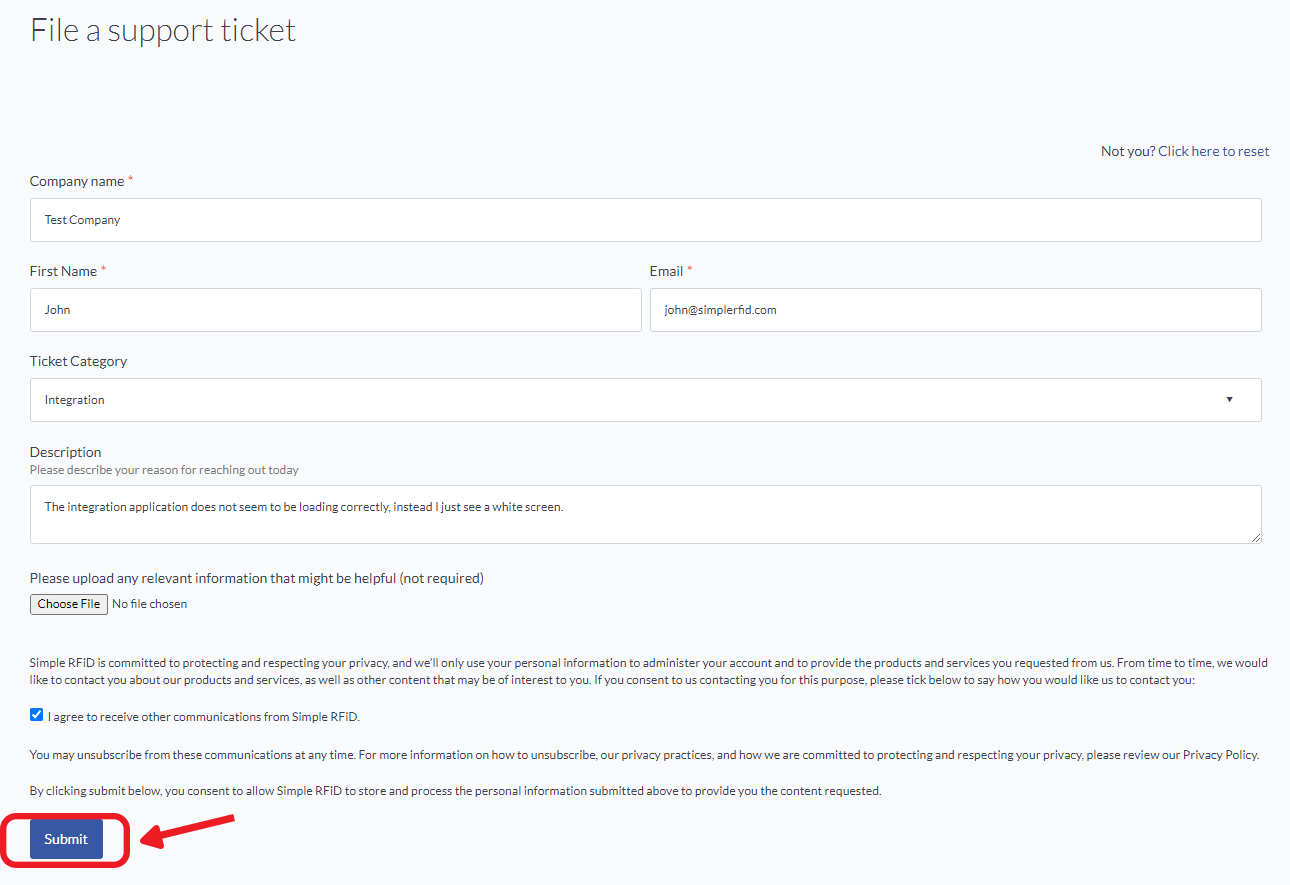
Option 4: Reach out to support directly
If possible, please utilize the other methods before contacting us directly.
Email Support
- support@simplerfid.com
- billing@simplerfid.com
Phone Support
- (844)-637-2464
