- Knowledge Base
- Fixed Readers
-
Training
-
Mobile Application
-
Using our Web Portal
-
Printing
- Resolving Issues
- Voiding, Skipping, Shifting, or Changing labels
- Designing Labels
- ZD500R - Desktop Printer
- ZD621R - Desktop Printer
- ZT410R - Warehouse Printer
- ZT411R - Warehouse Printer
- R110Xi4 - Warehouse Printer
- 3rd Party Printing
- Encoding
- Repairs & Warranty
- Adjusting Label Position (Left, Right & Top/Bottom)
-
Handheld Readers
-
Fixed Readers
-
Integrations
-
Hardware Trial
-
Support
-
Print Same SKU with different EPC data
-
Order Labels & Ribbon
-
Retailer Compliance & Submission
Restarting the Fixed Reader Client
Restarting the Fixed Reader Client on the host PC can usually resolve issues related to fixed reader connectivity.
- From the HOST PC, type into the Windows start menu "Services."
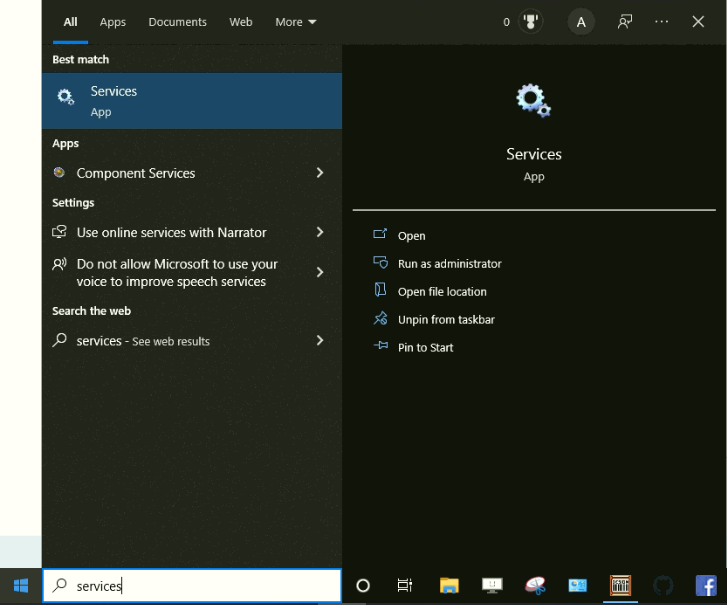
- Then from the HOST PC Services page
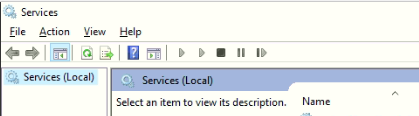
- Scroll down until you locate "SimpleRFID Fixed Reader Client" (The list is alphabetized)
- Click "SimpleRFID Fixed Reader Client"
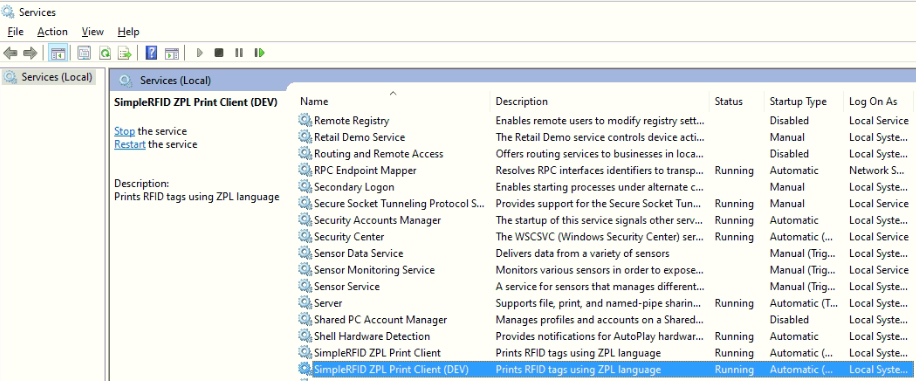
- On the left, click "Restart."
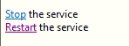
After a few minutes, you should see your fixed reader back online. If the device is still offline, confirm that the host PC is connected to the internet, and contact support@simplerfid.com.
