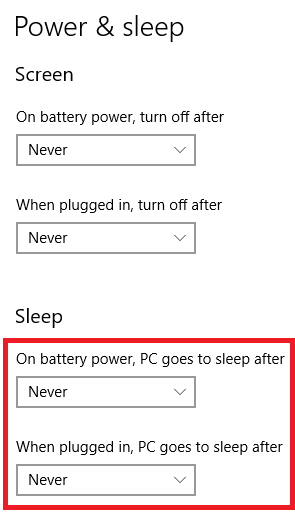- Knowledge Base
- Printing
- Resolving Issues
-
Training
-
Mobile Application
-
Using our Web Portal
-
Printing
- Resolving Issues
- Voiding, Skipping, Shifting, or Changing labels
- Designing Labels
- ZD500R - Desktop Printer
- ZD621R - Desktop Printer
- ZT410R - Warehouse Printer
- ZT411R - Warehouse Printer
- R110Xi4 - Warehouse Printer
- 3rd Party Printing
- Repairs & Warranty
- Adjusting Label Position (Left, Right & Top/Bottom)
-
Handheld Readers
-
Integrations
-
Hardware Trial
-
Support
-
Print Same SKU with different EPC data
-
web.simplerfid.com
-
Order Labels & Ribbon
-
Retailer Compliance & Submission
Adjusting the Sleep Settings on your host PC
If your host PC keeps disconnecting from the Simple RFID website it's likely that your host PC is going to sleep. Here's how to prevent it.
Windows 11
1. From the Windows start menu, search "Sleep" and click the following result:
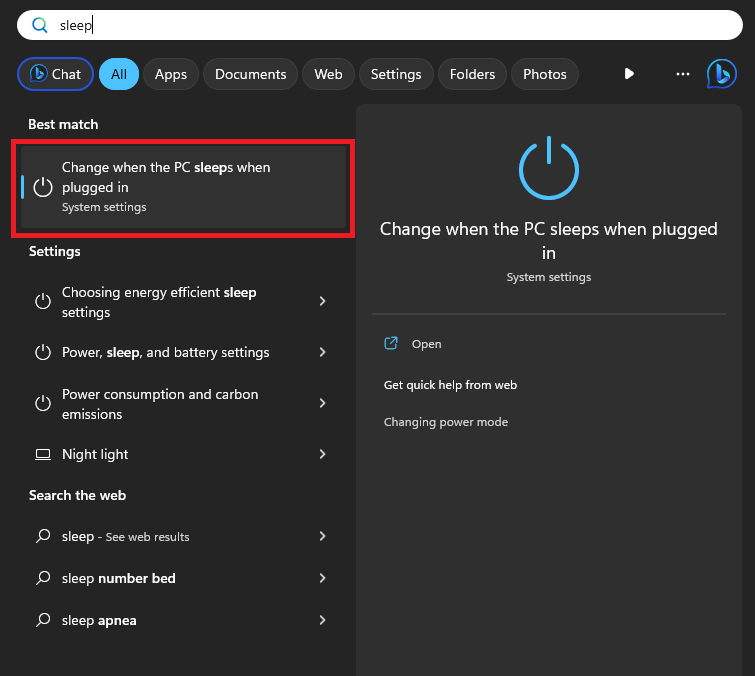
2. In the Settings window that appears, set "When plugged in, put my device to sleep after" to "Never":
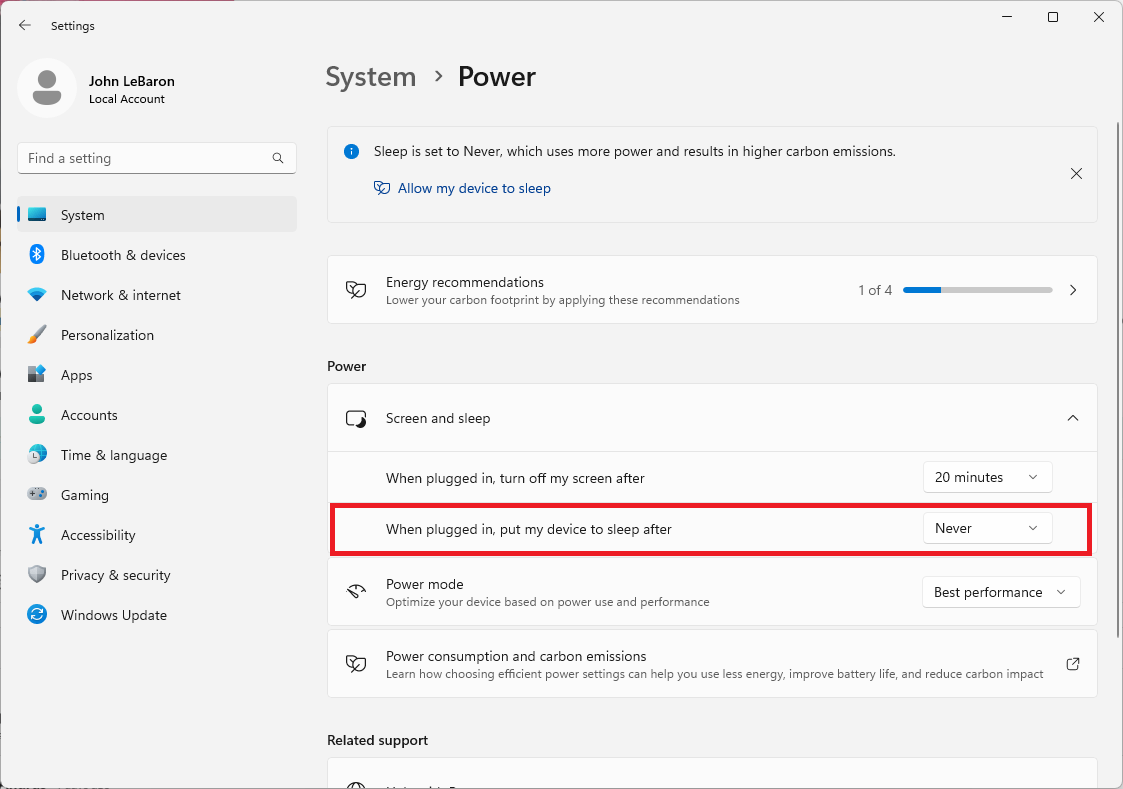
Windows 10
1. From the Windows start menu search "Sleep"
2. Then in the Settings section set the Sleep options to "Never"