Version 7.8 of the Simple RFID Preview app is now available from the App Store and Play Store.
In this release, we've made two major changes to the app:
- Added a button to disconnect the reader from within the app
- Introduced the ability to toggle between different scan modes
This update also includes general improvements to Bluetooth connectivity and the speed/efficiency of scans.
Disconnecting the reader from within the app
We've added a button within the Select Reader page that will allow you to manually disconnect a reader that is currently connected via Bluetooth to your device, as pictured below:
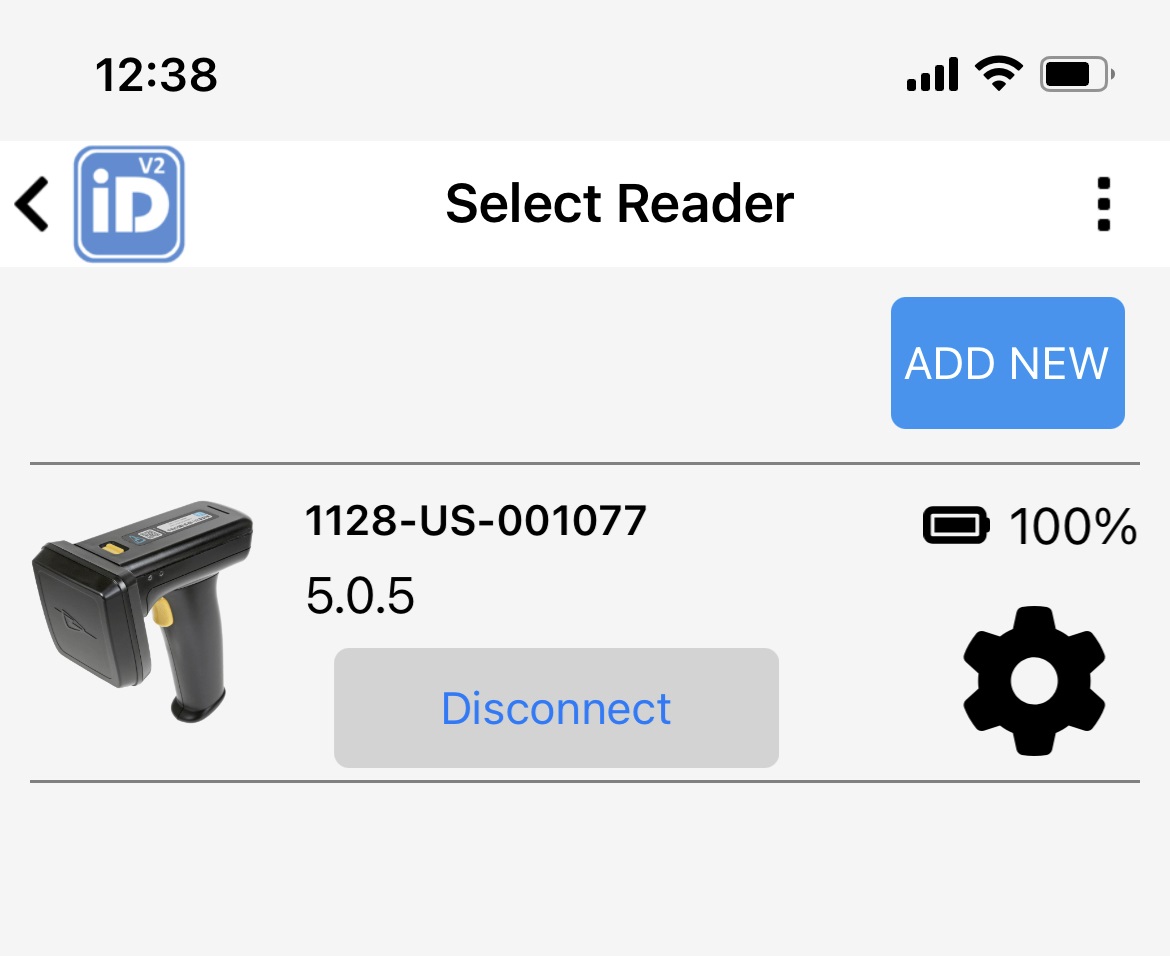
Disconnecting your reader using this button will simply power off the reader; it will still be paired with your device. If you would like to unpair your scan gun, you can do so from your device's Bluetooth settings.
Scan modes
Another feature we have added to the app is a few different Scan Modes. These include Standard, Many Tags, Tag Focus, and Tag Refresh, as pictured below:
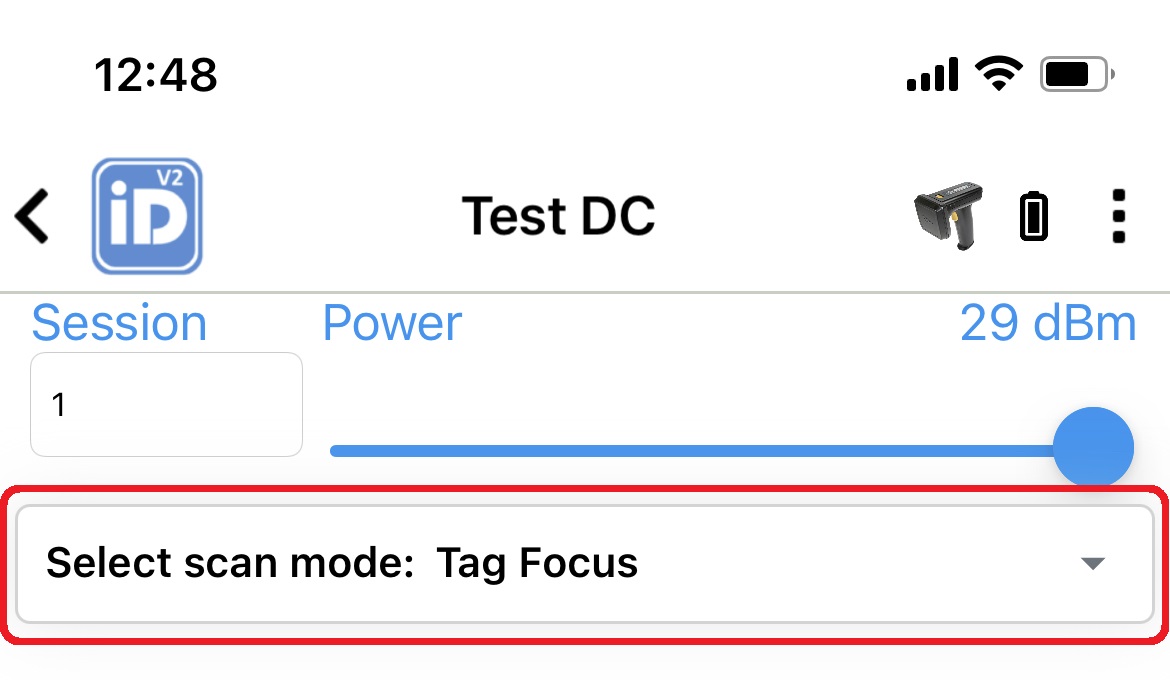
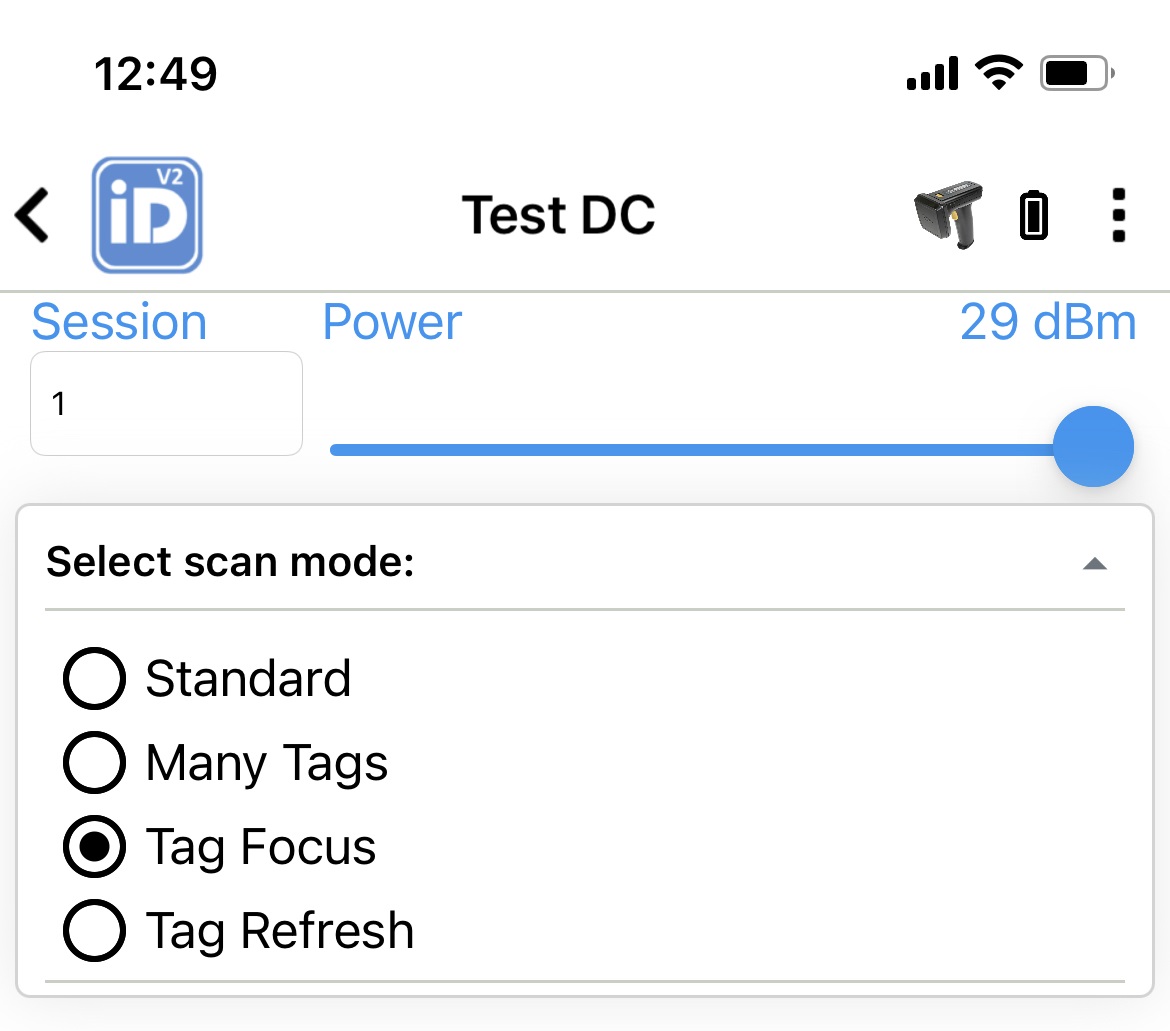
You will notice that when you start a new scan, the Tag Focus mode along with Session 1 are selected by default. These are the settings that we've had the most success with during our testing, and as such, we recommending using this mode for the best results. However, in some cases it may be beneficial to try the other Scan Modes/Sessions (such as Session 3 for density scans) and see what works best for your situation.
For more information about Sessions and Scan Modes check out this article.
As always, if you have any questions or concerns, please do not hesitate to reach out to our support team at support@simplerfid.com and we will be happy to assist you.
